How to Create Your YouTube Outro
It really isn’t a difficult process, and contrary to popular belief, you don’t need to be a graphic design or video editor expert to achieve stunning YouTube outro results. With Design Wizard’s easy-to-use design tools and YouTube Outro templates, you are on your way to YouTube video greatness!

Step 1: Login into your Design Wizard account. Our extensive library of YouTube Outro templates are easily customizable to suit the content of your video clip.
Step 2: You can change numerous elements of the YouTube end screen template. From the background color, to text, to shapes and graphics, while maintaining the aspect ratio so that your outro is the ideal size for your YouTube video.
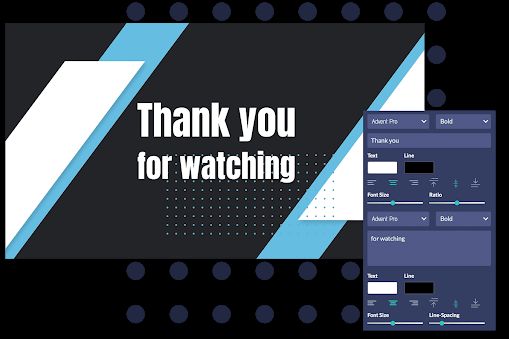
Step 3: Experiment with the various elements, upload your own images and/or photos to add to your outro. Or additionally, you can access our library of images. It’s totally up to you! Our YouTube Outro Maker is designed to help you generate a professional looking end screen that will more dynamically promote your brand.
Step 4: When satisfied with the finished product, just download and it is ready to upload to your YouTube video. You can also share the file on social media. Upload it to Facebook or Instagram if applicable.
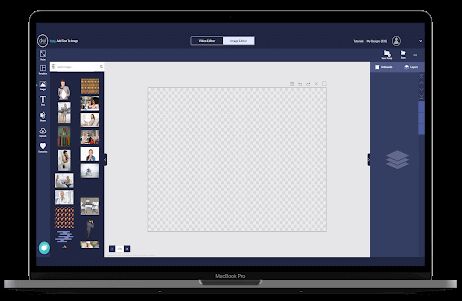
Ready-to-Go Outro/End Screen Templates
Design Wizard’s eye-catching templates take care of the heavy lifting for you. No video editor, graphic design or Photoshop experience necessary. Key end screen elements and dimensions are already established so you don’t have to worry about the overall fit. It really does come down to your creativity and vision when designing your YouTube outro.
