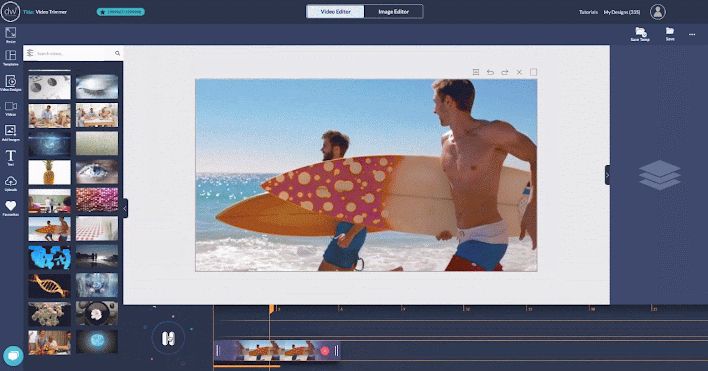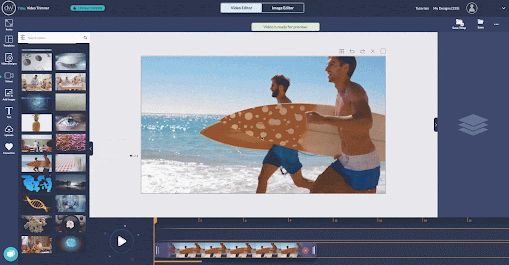
How to Use an Online Video Cutter
Video cutting isn’t hard at all. We’ve made it super simple in fact. Additionally, if you need a pre-shot video, you can select one of the video clips from our extensive library. Using the video trimmer tool, you can then customize and edit as you so choose.
Step 1: First, upload your video file to your Design Wizard dashboard. Again, keep in mind, we also have a variety of videos to suit just about any brand. And all are customizable using our video editing tools.

Step 2: Using the slider at the bottom of the screen you can then start video cutting. When doing so, think about how you are going to use your video online. Often, shorter is better.
Step 3: Download your video and share wherever you like. Be it Facebook, Instagram, any relevant social media channel, you now have a seamlessly edited video courtesy of Design Wizard’s visual studio.
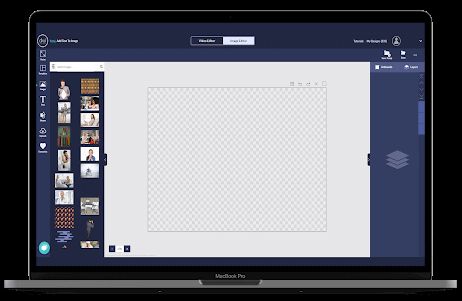
An Easy-to-Use Video Editing Tool
With Design Wizard’s dashboard, anybody can become a video editor. Not to mention, given our library size as far as available video clips, users have the option of starting with a professional video that can be customized according to their specific needs.
Use the online video cutting tool to showcase the best portions of any video. Make the highlights truly stand out and convey your message more effectively. Unedited video can appear clunky and amateurish. By trimming that video though to those perfect start and stop points, you create something far more engaging.

Get Rid of Unnecessary Footage
Odds are the original video that you shot is going to need a bit of cleanup. Getting that one-of-a-kind shot usually takes time. With Design Wizard’s video editing and trimming tools, the perfect shot materializes. And it only takes a few minutes. You’re not having to labor over every frame; you’re not struggling with expensive editing equipment. It is all right there, ready to help you create the video you want to post.