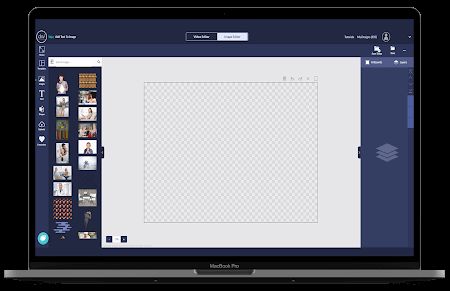
How to Use Animated Text Generators
You don’t have to have professional-level design skills and a graphics background to be able to incorporate animated text into your video files. Our easy-to-navigate dashboard lets even a novice experiment with animated writing options and animated text templates for any relevant project.

Step 1: Upload your video. You can also choose from our extensive library of video clips. Professionally shot footage that you can customize with 3D animated writing to create a fun and eye-catching clip.
Step 2: Simply click on “Text” and you will see a range of features and animated text choices. The difference between static text and using animated text generators instead, really does help give any video a multi-dimensional appeal.
Step 3: Download and share. And that is all there is to it. You now have a video customized with animated writing that will definitely get people’s attention.

An Easy-to-Use Kinetic Text Animator
Design Wizard’s wide range of graphic design and video editing tools were created to help anyone develop professional-level results. It’s easier than you might think to integrate animated text into any project. Think outside the box. Get creative and have a little fun as far as customizing your text.
We offer a range of features enabling you to unleash your inner designer. And when it comes to kinetic typography you really are able to generate a compelling and attention-grabbing message.