How to Add Image to Video
Design Wizard’s easy to use video editing tool allows you to transform an otherwise static video clip into something much more dynamic. By adding images such as a custom logo or anything associated with your brand, you can gain more exposure and increase brand awareness in the process. You might even go ahead and include a logo caption for added emphasis. Plus, Google prioritizes images in search rankings, also something to keep in mind.
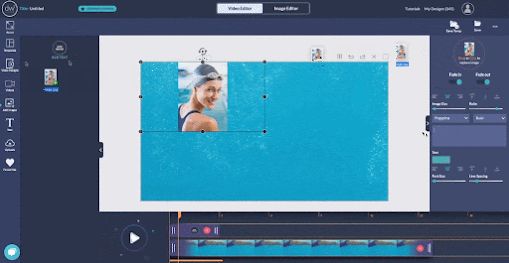
Step 1: Upload your video. Click on the video editor and select upload. Then search through your device and/or computer desktop for that custom video file format. Additionally, you can utilize one of Design Wizard’s professionally created video files and make it your own by adding images.
Step 2: Upload the image you wish to include. It may be a background image. You can also choose an existing selected image. You will then click on “add image.” The drag and drop tool allows you to easily add the selected image, background image, or photo to your video timeline.

Step 3: Customize your video. We offer a variety of resources enabling you to change size, adjust aspect ratio, increase or decrease opacity. You might also at this point choose to add alternative text to your image and video. When you add an image to video, the key is to make sure it is a seamless fit and thus culminates in stunning results.
Step 4: Download. The great thing about Design Wizard’s video editing tool is that upon completing your project, you can immediately share—to social media, Facebook, Instagram, YouTube, Vimeo, you name it. Or you can also download it and use it wherever you like.
The Power of Adding Images to Your Videos
So why add an image to a video? Great question! Audiences love layers when it comes to visual content. When an image pops up overlaid on your video, it really does offer an element that adds depth and distinction. And again, especially on social media platforms, this helps to reinforce brand awareness, creating a truly unique moment—wherever it appears on that video timeline.

You Don't Need to Be A Video Editing Expert
That is the great thing about this tool. Even if you have no previous editing experience, it really is doable to add image to video or photo to video and in a short amount of time--right from your desktop! Simply upload content and drag and drop that image. And again, Design Wizard’s extensive collection of professionally shot videos offers yet another great option when it comes to what type of video to use.

The Best Video Ideas
You can go a step above and make your video footage really something to remember. Social media is a crowded space—what differentiates your content? What is going to get your brand noticed? Have some fun, play, experiment and tweak. Don’t be afraid to think outside the box, and outside what your competitors are doing. Draw up a few ideas, and try them out. When finally downloaded, you will love the end result.
